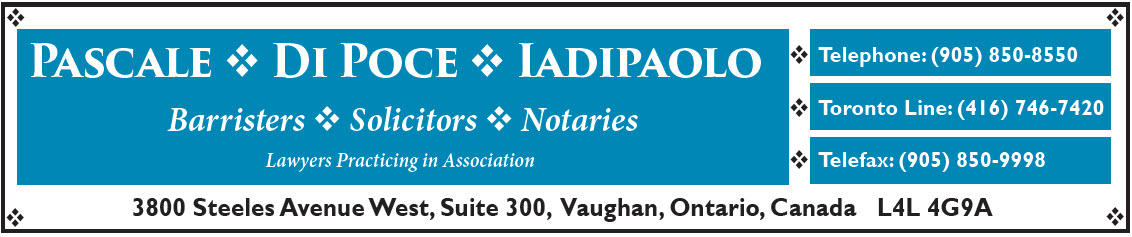“Wifi’s Worth”

An employee, let’s call her “Suzie”, showed up for work only to find that the Wifi was out. She phoned Tech support, but no one was in.
Thinking quick on her toes, she managed to get some emails across by turning on “Cellular Data” in her cell phone. But there is only so much you can do to keep the company afloat for a regular work day by buying time on one’s cell phone.
Sure you can surf the internet; sure you can thumb through emails. But sooner or later, you are going to have to do real work, ie. update Excel spreadsheets, create Word documents, fiddle with Powerpoint slides, etc. And unless you have super duper apps (and super duper fingers), this kind of real work is difficult to perform efficiently on a cell phone / tablet.
Have you ever tried to highlight a sentence within a paragraph while using an iPad? Here’s the thing – you can only highlight one word or you can only highlight absolutely everything on the page. There is no in-between. So if something as simple as highlighting a sentence in an iPad is tripping you up, how else can you be expected to perform complex electronic tasks?
Herein lies a problem that many working in the digital space may be encountering as our society becomes more and more reliant on virtual work, as this COVID-19 pandemic drags on – what do we do when we don’t have Wifi? What do we do when we do not have the appropriate software tools required to complete the job at hand?
Poor Suzie waits it out. One day passes, two days. Still no word from Tech support from her company. Then she gets an email from a superior. The gist is that she has “No Status” in the institution. She is part-time. Think of this as like being a Professor – either you have tenure or you don’t. You’re there, but you’re not really there. Suzie is stunned. What do you mean I have “No Status”? This means you are not entitled to Wifi. But this can’t be? Of course I am entitled to Wifi. Wifi is like water. We need Wifi to live. We need Wifi to put food on the table. And if you can’t give it to me, then I’m going to have to go out and get it on my own.
So here are the options available to Suzie:
Bell 5G – Unlimited 50 GB of data at maximum speeds. Unlimited Canada-wide calling. Unlimited Canada-wide text, video and picture messages.
$100 /month.
(https://www.bell.ca/Business/Mobility/Rate-Plans/Unlimited-plans)
Rogers Infinite 5G – Unlimited 100 GB max speed shareable data and many perks, too numerous to list in fine print.
$175 /month.
(https://www.rogers.com/plans?icid=R_WIR_JOR_TG9QSH)
Suzie wants all the fixin’s. She wants all the toppings on this pizza. She does not want to feel limited in any way digitally; unreliable Wifi should not hinder her from performing maximally in the workplace. She is desperate, she needs to do work and this, of all times, is not the time to lose a job. Suzie is about to bite the bullet. $175 /month x 12 months = $2,100 per year on Wifi. Farewell to that trip she was saving for, that is, if we ever do emerge out of this pandemic alive.
Unfortunately, Suzie’s story does not end there. She needs Microsoft Word, Microsoft Excel, Microsoft Powerpoint and Microsoft Outlook to all work fully. Due to her part-time status, the institution has deactivated these software tools. She cannot edit files, nor can she save files. She can only look at files. If ever there was a tease, it would be a deactivated Microsoft Office suite of products. This is like showing a child all the sweets in the candy shop and then telling them they cannot even touch one. Without a fully activated Microsoft Office suite of products, Suzie is left empty-handed in the workplace.
She wants the crème de la crème of options:
Microsoft 365 Business Premium
Secure, remote work solutions. Advanced cyberthreat protection.
$25.60 user /month + tax.
Therefore, $25.60 /month x 12 months = $307.20 /year + tax.
(https://www.microsoft.com/en-ca/microsoft-365/business/compare-all-microsoft-365-business-products)
It does not end there. Suzie is worried about cyber attacks. She does not want hackers infiltrating all her hard work. So she looks into Norton Antivirus software:
Norton 360 Premium. Comprehensive malware protection. SafeCam alerts.
$124.99 /year.
(https://ca.norton.com/products/norton-360-premium?inid=nortoncom_nav_norton-360-premium_homepage:home)
For Suzie to fully function in the workplace with Wifi and appropriate software tools, it is going to cost her a whopping $2,532.19. Is it any wonder that companies/institutions would rather pass on this load to their lower “Non-Status” employees than to absorb this burden? Suzie is but one employee. How many others out there are being blocked from doing their work on the basis of no access to Wifi and no access to software tools?
In conversation with a colleague, I found out that a man huddled close to the Toronto Reference Library just so that he could pick up the Wifi signal. He was required to attend a ZOOM meeting for work. In January, this employee jumped up and down through windchill weather, trying to maintain optimal body heat, as he held his cell phone up trying to catch the Toronto Reference Library Wifi signal.
As a casual part-time employee, are you prepared to shell out $2,532.19 on Wifi and software tools because your workplace decided to cheap out during a pandemic?
As a parent who needs to send their child out to school in the virtual space, do you have the resources to invest $2,532.19 on Wifi and software tools because the school is running low on resources?
It costs $50 to do the weekly groceries, by humble standards. The money you would have spent on Wifi and software tools would have supplied your family with X # of weeks of groceries. You do the math.